Feature Updates
A step ahead
Periodic firmware updates allow photographers and studios to get the newest and most innovative features without upgrading the entire camera. The updates to the XF body, XT body and IQ Digital Back firmware allows your camera to grow and change with market demands, so you are always a step ahead with the camera that is already in your bag.
Feature Update #8
Released December 2020
XF CAmera Performance Enhancement
The XF gets a performance boost thanks to the combination of multiple component improvements. The result is a faster, stronger and more agile XF Camera for any generation of IQ Digital Back. Phase One’s proven dedication to long term improvement and innovation of our cameras is investment protection for you.
Automatic Metering
The XT Camera takes a leap forward by being the first field camera to offer Auto Exposure Modes Av, Tv, and P, as well as Auto ISO. Each exposure parameter can be fully controlled for excellent precision.
CFexpress card support
Faster and bigger CFexpress aligns the IQ4 with ever-evolving photographic standards.
WIFI Access point
Connect directly from computer to IQ4 for camera control, image transfer, and remote capture.
External power integration
Adapting to modern power practices, the IQ4 can be run entirely from an external USB-C power bank.
4k Jpeg
Processed directly from the RAW, the lightweight JPEG adopts IQ Styles for expedited workflow option.
customizable live view grids
Live View offers the ability to place and save guides to help align composition to your specific needs.
External control
If the camera is out of reach, use an external shutter release to activate each of the Camera Capture Tools (XF or IQ4).
LAB FEATURE: ETTR
Expose to the Right (ETTR) offers a unique approach to “Auto” exposure. Images are captured with as much highlight data as possible just before highlights are clipped.
Compatible with
IQ4 | XF | XT
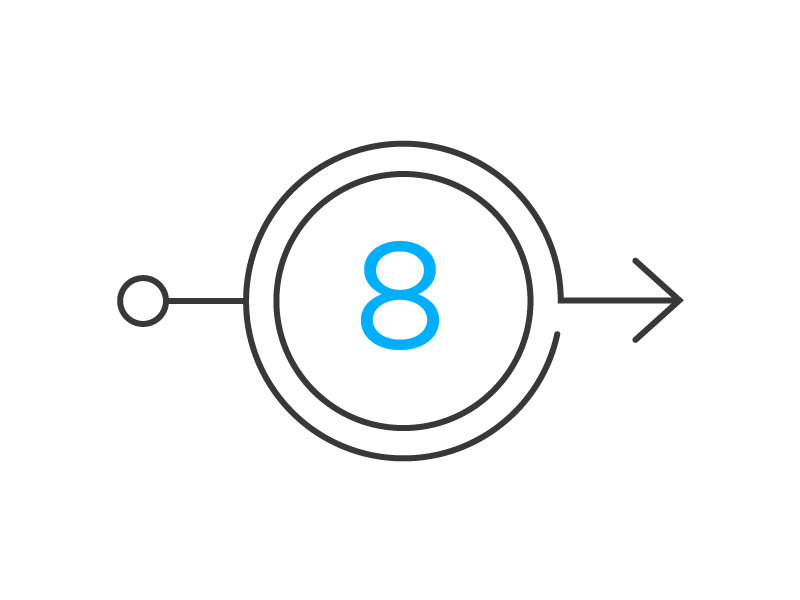
Feature Update #8 is the most recent release.
Feature Update #7
Released March 2020
Phase One Lab
The Phase One Lab gives you an unprecedented glimpse into our Infinity Platform development roadmap through early access to key features that are currently being worked on. The features are available for you to try out in the Lab workspace – an option exclusively available on the IQ4 150MP and IQ4 150MP Achromatic.
Dual Exposure+
Dual Exposure+ allows for unparalleled image quality improvements in dynamic range and shadow detail performance. Representing a completely new capture process, Dual Exposure+ seamlessly captures and integrates a second exposure in addition to your selected exposure values.
Compatible with
IQ4 | XT | XF
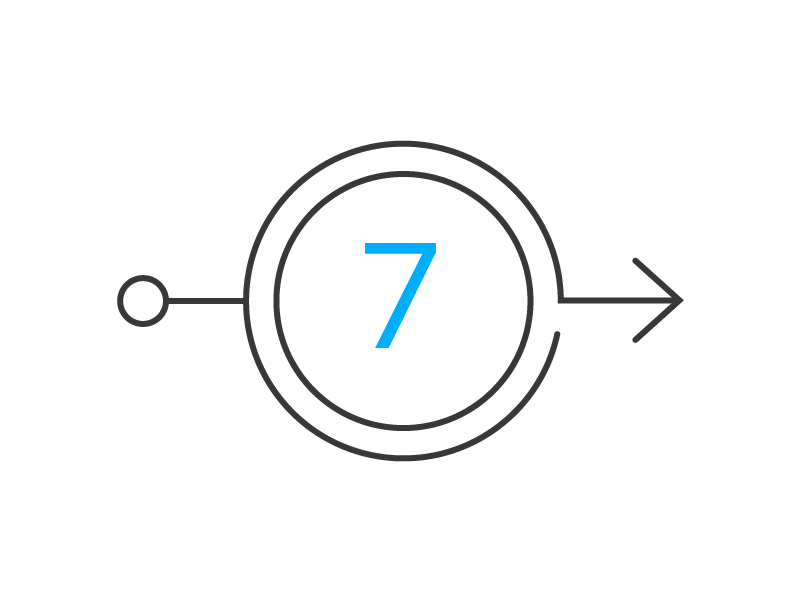
Go to firmware archive
Feature Update #6
Released October 2019
XT Camera Support
Feature Update #5 introduces support for the XT Camera, ensuring a seamless workflow and integration between lens, body and IQ4 Digital Back. When applied to the XF, XT and IQ4, this update also ensures continued compatibility of the IQ4 when using the XT and XF interchangeably.
Compatible with
IQ4 | XT | XF
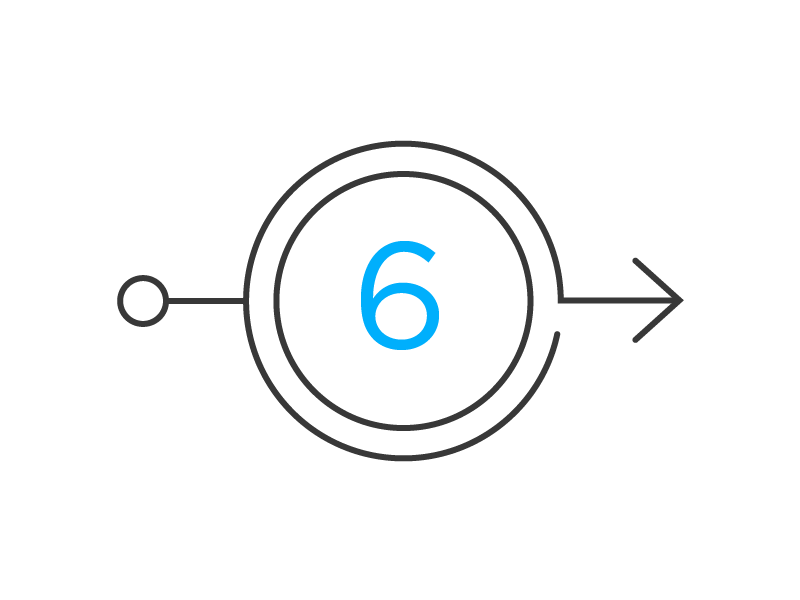
Go to firmware archive
Feature Update #5
Released July 2019
Automated Frame Averaging
Automated Frame Averaging effectively enables long exposure photography without the need for filters. This new type of sequencing captures and combines a series of images into a single RAW file, reducing noise, optimizing dynamic range, and protecting highlight details.
Custom IQ Styles
Create your own Capture One Styles and upload them directly to the IQ4 to embed in captured images. Shoot with your own unique style applied for immediate visual feedback and confirmation of creative direction.
Storage and workflow flexibility
Truly customize your capture workflow and image storage. Gain more image storage flexibility with SD as primary storage, SD as overflow storage, and Direct Image Transfer to Capture One. For an even more refined workflow, the exposure Zone Tool is made available in the IQ4, which displays a visualization of the exposure range of the captured image. It is useful in determining the absolute point at which highlights will clip.
Compatible with
IQ4 | XT | XF
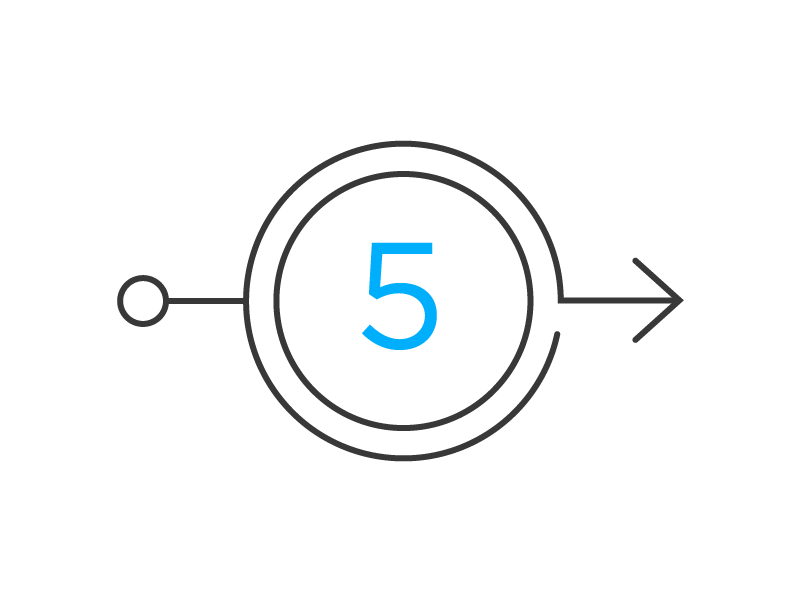
Go to firmware archive
Feature Update #4
Released September 2017
Auto focus & Recompose
3D sensors within the XF enable the new Auto Focus and Re-Compose mode (AFr), allowing you to focus on a subject and then recompose the frame while retaining the desired focus point. The XF uses a predictive algorithm, in tandem with audio feedback queues, to anticipate your movement and automatically adjust focus, letting you know you’ve got the shot.
Focus trim tool
An effortless automation tool to trim your lenses and certify any variations are accounted for. The Focus Trim Tool can quickly trim each of your lenses to absolute perfection. The built-in analysis of the calibration conditions ensures everything is done with absolute confidence and is provided with a customized focus calibration target.
Automatic focus stack calculator
Evaluating focusing distances, sensor resolution, and aperture, the Automatic Focus Stack Calculator automatically suggests the number of frames that should be captured, ensuring superior image quality in the results.
Vibration Analysis
Environmental feedback is key to a successful image. Vibration Analysis is a visual overview of physical forces recorded during the exposure. This visual feedback can help the remote user know if, during the capture, any external forces may have affected the result.
Compatible with
IQ4 | IQ3 | IQ2 | IQ1 | XF
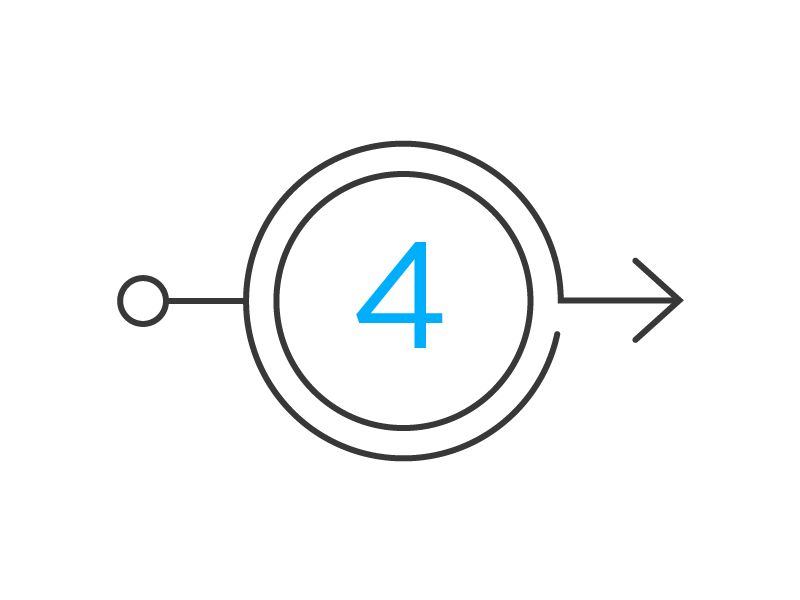
Go to firmware archive
Feature Update #3
Released October 2016
Flash analysis tool
With the Flash Analysis Tool, you are able to review all aspects of your flash output after each capture. The simple visual representation of flash output allows you to evaluate your effective flash duration and then quickly adjust your sync timing using the Rear Curtain Trim feature.
Profoto remote tool
Get full control of your flash system with the Profoto Remote Tool. With the full functionality of the Profoto Air Remote built directly into the XF, you can integrate your Profoto Off-Camera Flash easily and efficiently, controlling up to six groups and even assigning pre-flash and test flash functions.
Electronic shutter
Capture images without a single moving component using the Electronic Shutter. Rolling shutter technology gives total control directly from the digital back. It provides advantages for a number of capture scenarios and it extends the control and workflow possibilities for Live View, black frame integration and technical camera applications.
Icon control
The introduction of Icon Control to the XF allows access to all tools with the touch of one single icon, or you can customize the tools that are available on the XF top screen. Be it in the studio or in the field, different tools can be moved to the location of your choosing to ensure their access is as convenient to your workflow as possible.
Compatible with
IQ3 | IQ2 | IQ1 | XF
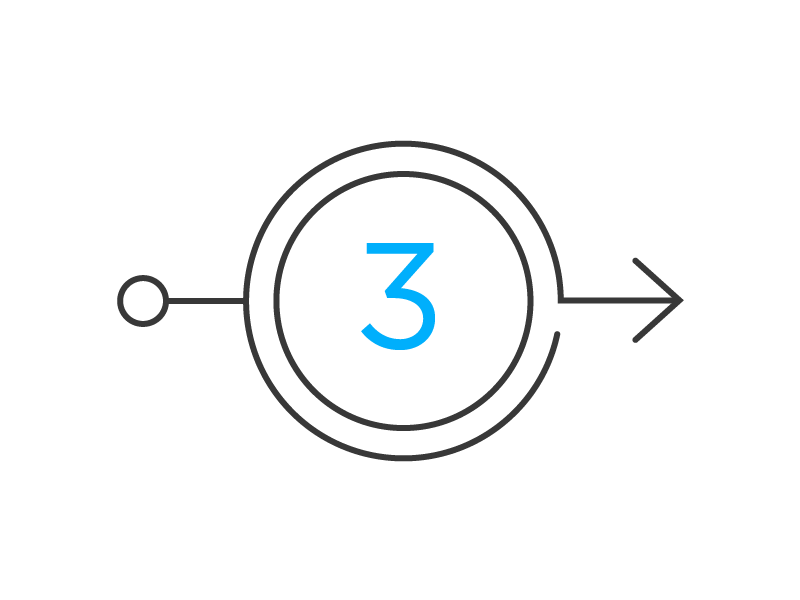
Go to firmware archive
Feature Update #2
Released March 2016
Focus stack tool
The Focus Stack tool systematically captures a sequence of images while precisely adjusting focus for each frame. Set the parameters and the XF does the rest. Perfect in the studio or in the field, the Focus Stack tool results in image sequences perfect for direct integration into post processing solutions.
time-lapse tool
The Time-Lapse sequence tool, also known as an Intervalometer, captures automated image sequences. Precision control allows you to set the time between each capture, total number of captures, and the delay at start. Use it for compiling images after the shoot or to ensure the nuance of fading light is never missed.
HDR Sequence tool
The HDR tool is similar to the bracketing feature, but integrates proprietary tags so images can easily be identified, selected and edited in Capture One. The HDR tool provides added workflow options to minimize post-processing complications and allow for easier integration with third-party applications.
Honeybee autofocus update
Improvements to the HAP-1 system to increase accuracy in low light conditions, ensure focus of various low contrast materials in even light, and improved precision when using the XF Camera System handheld with behavior changes initiated from the system’s several accelerometers.
Compatible with
IQ3 | IQ2 | IQ1 | XF
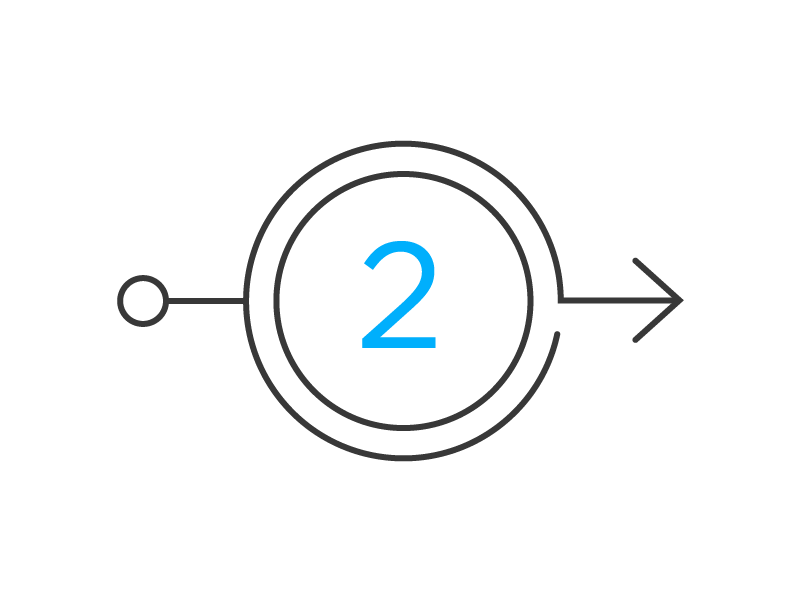
Go to firmware archive
Feature Update #1
Released October 2015
Waist level focus confirmation
Direct focus confirmation to the exposure feedback on the XF’s OneTouch UI, for full capture control with the Waist Level Finder. With a simple and easy reference for focus available at a moments notice, you’ll be able to ensure focus without missing a beat.
Hyperfocal point calibration
Use Capture One to calibrate and save the hyperfocal point on each of your lenses. The Hyperfocal tool lets you dial in each lens’s perfect “sweet spot” for hyperfocal focus. With the hyperfocal point saved for the specific lens, you can easily select the stored point to ensure perfectly sharp images with maximum hyperfocal focus.
Seismographic vibration delay
Set your camera up to wait until the camera is absolutely still before capturing. Image blur from camera shake can be the deciding factor between a perfectly sharp or unacceptably soft image. Seismograph Vibration Delay waits until the camera is absolutely still to capture your vision, ensuring no camera shake affects the captured image.
Bullseye level
Access this tool on the XF’s OneTouch UI to easily adjust the alignment of the camera system using the XF Camera’s 3-axis accelerometer. The BullsEye Level tool will ensure the camera is perfectly set for special applications, such as architecture, panoramic stitching or landscape imagery.
Compatible with
IQ3 | IQ2 | IQ1 | XF
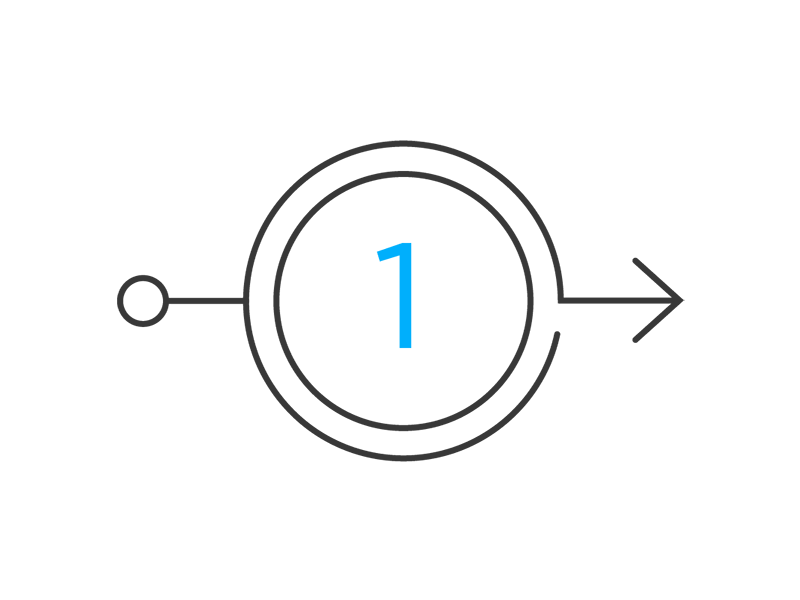
Go to firmware archive