
Tutorials
Using the Teleconverter with the Phase One XF Camera System

Tutorials
How to configure the eshutter to work with IQ digital backs
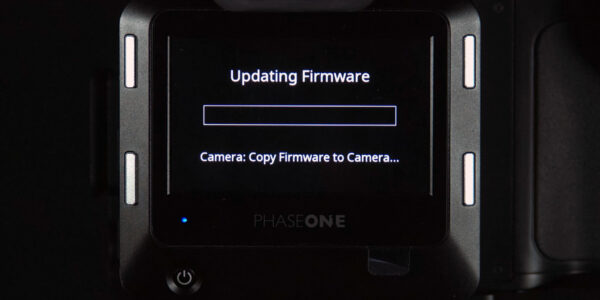
Tutorials
Performing a complete firmware update of the Phase One IQ4

Tutorials
Updating the firmware on the XF camera body

Tutorials
How to hard reset the Phase One IQ4 Digital Back
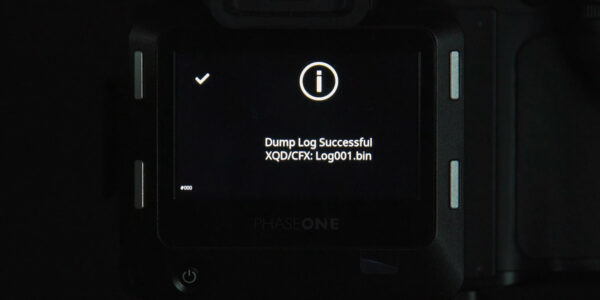
Tutorials
Obtaining a dump log file from the IQ4
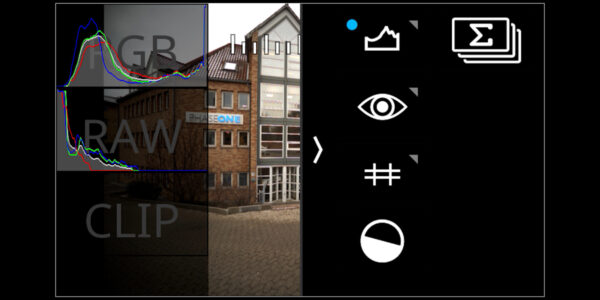
Tutorials
Live view tools on the IQ4

Tutorials
Black calibration settings on the XT Camera VS traditional technical cameras
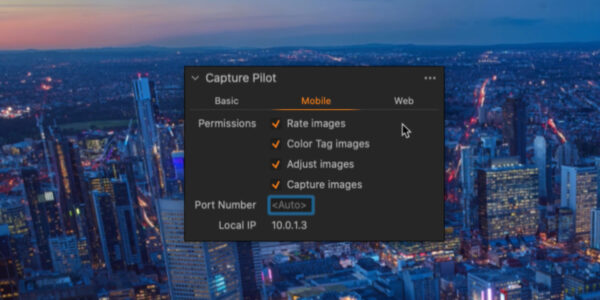
Tutorials
Reviewing images using Capture Pilot directly from Capture One

Tutorials
Power options for the IQ4 Digital Back
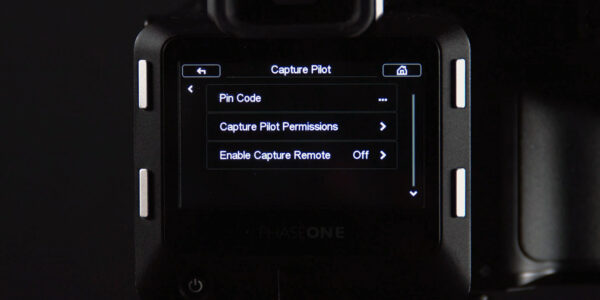
Tutorials
Capture Pilot direct from IQ2 and IQ3

Tutorials
Enable ETTR through the Lab Features

Tutorials
Using extension tubes with the XF Camera System

Tutorials
Using a power bank with the IQ4 Digital Back

Tutorials
Capturing and applying LCC plates
